How to 'Recover from a drive' to Reset Windows 10
A recovery drive can help you troubleshoot and fix problems with your PC, even if it wonít start.
A recovery drive is a USB version of a system repair disc with an option to include the system files to be able to also reset Windows 10 from the recovery drive.
When you recover Windows 10 from a drive, here's what will happen:
- All personal files and user account on your PC will be removed.
- Any apps and programs that didn't come with your PC will be removed.
- Windows 10 will be re-installed (reset) from the recovery drive connected to your PC. (unless your PC came with Windows 8/8.1 and a recovery partition from your PC manufacturer, in which case it'll reinstall the version of Windows that came with your PC).
- If you've repartitioned your system drive, this will restore its default partitions.
This tutorial will show you how to reset Windows 10 from the recovery drive connected to your PC.
Here's How:
1 Boot from your created USB recovery drive that was created with the "Back up system files to the recovery drive" box checked.
2 Choose your keyboard layout. (see screenshot below)
3 Click/tap on Recover from a drive. (see screenshot below)
If you chose not to back up system files when you Create a Recovery Drive, the Recover from a drive option will not be available.
4 Things will now start getting ready. (see screenshot below)
5 Click/tap on either Just remove my files or Fully clean the drive for how you want to clean your drive. (see screenshot below)
Just remove my files = This performs a quick format, and doesn't take long. Your files might be recoverable by someone else since they are only marked as deleted. You would use this option if you are keeping your PC.
Fully clean the drive = This performs a secure erase to fully clean your drive by overwriting your files so that they can't be easily recovered. This can take several hours to finish. You would want to do this option if you are recycling or selling your computer.
6 Click/tap on Recover when ready to begin. (see screenshot below)
7 Recovering Windows 10 will now start. This will take a while to finish, and your PC will restart a few times during the process. (see screenshots below)
8 When finished, select your Country or region, App language, Keyboard layout, and Time zone, then click/tap on Next. (see screenshot below)
9 Click/tap on Accept for the Windows license agreement. (see screenshot below)
10 You can now pick up at step 21 here (click on link) to finish setting up Windows 10.
That's it,
Shawn
Related Tutorials
- How to Create a Bootable USB Recovery Drive in Windows 10
- How to Download a Recovery Image for a Surface Device
- Create Custom Provisioning Package used to Reset Windows 10 or Create Recovery Drive
- How to Reinstall Windows 10 with this media
- How to Reset Windows 10
- How to Refresh Windows 10
- How to Clean Install Windows 10
- How to Custom Install Windows 10
- How to Do a Repair Install of Windows 10 with an In-place Upgrade
- How to Start Fresh with Clean up-to-date Installation of Windows 10
Recover Windows 10 from a Recovery Drive
-
New #1
Don't Have "Reset This PC" Option on Any Windows 10 Recovery Drives
I have 4 different computers with Windows 10 (2 with Pro and 2 with Home) 64 bit. 2 of the computers are desktops that I built and installed Windows 10 Pro on. The other 2 are laptops on which Windows 10 Home came already installed.
I have made recovery drives for all 4 computers and have done them with the system files included and also without. Regardless of how I make them, none of them have the option to "Reset This PC" as shown in the screen shot in this tutorial.
On the main screen of all of the recovery drives I have made, it has a "Recover from a drive" and "Troubleshoot" options. On the "Troubleshoot" option, it says "Reset Your PC or see advanced options." When I click on "Troubleshoot," it gives me 6 options, but none of them are "Reset This PC." All 4 computers have a recovery partition and an EFI system partition.
The main reason I need this option is because I work on other people's computers occasionally and rarely do any of them have the entire computer or their user created files backed up, nor have they created any kind of rescue media. I recently worked on a friend's laptop that had got so corrupted, it wouldn't boot. Every attempt to restore it, such as system restore run from a recovery disk and drive, and running the reset and refresh this PC options (systemreset and systemreset - cleanpc) from an administrative command prompt, resulted in error messages.
I told him I might have to wipe the drive and reinstall Windows and he was adamantly opposed to that. I borrowed a recovery drive from another friend that had the "Reset This PC" option on it, and was able to restore my friend's laptop without him losing his files. I asked the other friend how he created the recovery drive to get the "Reset This PC" option on it. He said he didn't do anything special. He used the "Create a Recovery Drive" option from within Windows 10 Pro on a desktop PC he had built, and included the system files during the drive's creation.
So, is there some trick to making a recovery drive that includes the "Reset This PC" option that I am not aware of?
-
New #2
Hello Mike @mikecrad29, and welcome to Ten Forums.
Were you able to use "Reset this PC" by booting to Advanced Startup Options on the computer?
Refresh Windows 10
Reset Windows 10
-
New #3
No. The laptop would not boot to Windows, advanced startup options, or safe mode. I had to used the Reset This PC option from a Windows 10 recovery drive that I borrowed from a friend. None of the 4 recovery drives I had made, nor an installation disk, had the Reset This PC option.
-
New #4
It's normal for the "Reset this PC" feature to not be available on Windows 10 installation media.
It may be possible the recovery drive you created with Back up system files to the recovery drive may not have been compatible on the systems you tried to use it on. For example: 32-bit vs 64-bit, language, edition, etc...??
Create Recovery Drive in Windows 10
Just for reference, what was the Windows 10 build number for the computer you created the recovery drive on and the computers you tried to use it on? I'll see if I can test using the same situation to see what results I get.
-
New #5
Any Windows iso can be used for Windows RE.
For example Windows 7 , 8 and 10 can be used.
The Windows RE on an iso comes with startup repair, system restore, command prompt, etc.
None of the iso come with a Windows RE option for reset.
On computers in which you can boot to the computer's windows RE there are often options for reset.
Unfortunately this option can be unavailable or malfunction when needed.
An alternative to reset save files that usually works is custom install.
At times it can fail too.
The Windows.old is restored and the result is similar to reset save files.
The partition structure remains the same as compared to clean install.
Custom Install Windows 10
-
New #6
Brink:
The build number on my friend's laptop is: 18363.836 - Windows 10 Home 64 bit. The build numbers of the PCs I used to make recovery drives are: 18363.836 - Windows 10 Pro 64 bit; 18362.900 and 18363.900 - Windows 10 Home 64 bit. One of the desktops that I used to make a recovery drive was just shut down less than an hour ago and I'm not restarting it just to get the build number.The language and all other settings (keyboard, region, etc) are the same on all of the computers.
Perhaps I'm missing the reason you asked for the build numbers and what you're going to try. The Reset This PC option does not appear even when I boot the computers with the recovery drives on which each one was created. Like I said in my original post, I made recovery drives for each of my computers (first) with the system files included and (then) without them. Whether the recovery drive had the system files on them or not, the Reset This PC option never appeared on any of the computers I booted to with the recovery drives, even though on the Troubleshoot option, it says "Reset this PC or see advanced options." The only recovery drive that I saw the Reset This PC option on was the one I borrowed from another friend, and it was made on a desktop PC with Windows Pro 64 bit. I don't know the build number of that system. But, even though it was made on a PC with Pro 64, it had the Reset This PC option and I was able to restore my friend's laptop with it, which has Home 64 bit on it.
Zbook - I had forgotten about the custom install option and the Windows.old folder. I don't work on/repair anywhere near the number of computers that I used to, or as frequently. That plus getting older and not remembering things as well as I used to...........Now, I do it only when a friend or relative has a problem with theirs.
-
New #7
I'm just making sure I use the same build to rule out anything different from another build.
I just tested on my system, and there is not a Reset this PC option available anymore from a recovery drive.
Instead, you will only have the Recover from a drive option if Back up system files to the recovery drive was checked.
If Back up system files to the recovery drive was not checked, then you would only have the basic WinRE options available.
-
New #8
Brink, Thanks for all of your help and advice on this. Good to know I didn't do something wrong if you got the same results as I did. Just had me wondering how one of my friends was able to make a recovery drive that had the Reset This PC option on it.
-
-
New #9
"Reset this PC" was actually available at one time with a recovery drive, but at some point it was removed as a separate option. "Recover from a drive" is still basically the same as "Reset this PC" though, but will only reset with no option to refresh Windows 10 and has the option to secure erase.
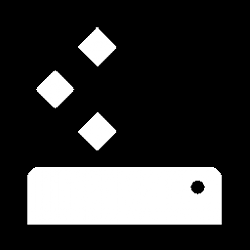
Recover Windows 10 from a Recovery Drive
How to 'Recover from a drive' to Reset Windows 10Published by Shawn Brink
13 Jan 2021
Tutorial Categories


Related Discussions



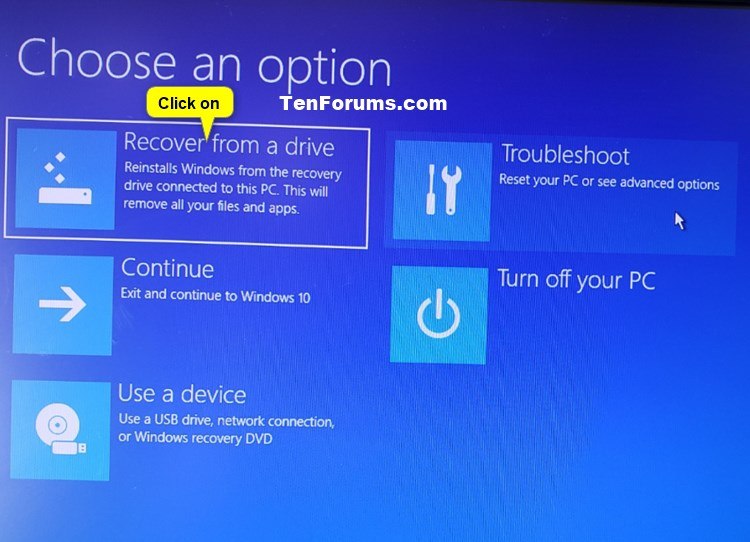
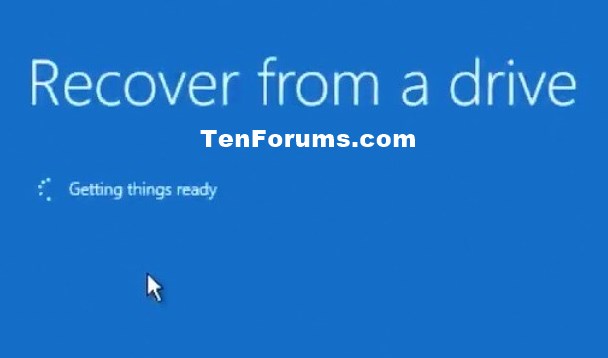
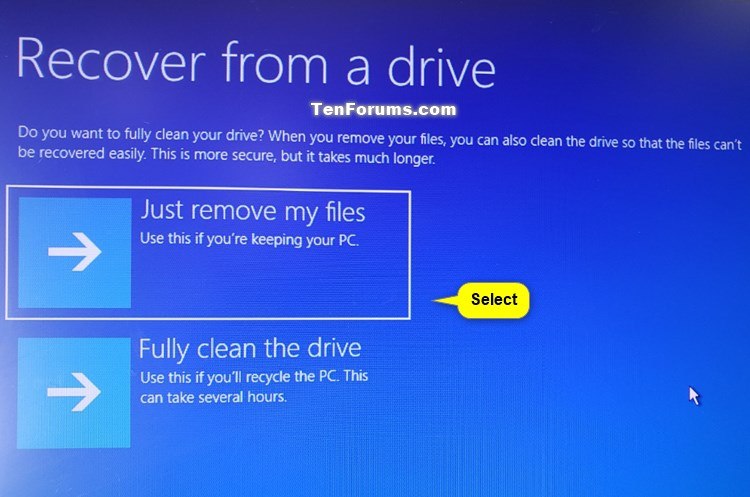
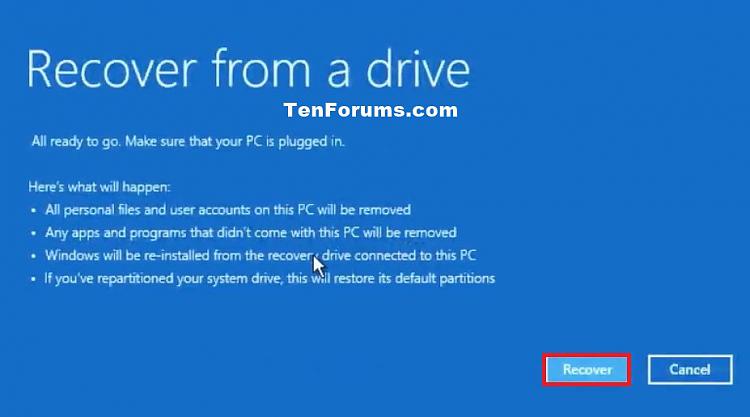
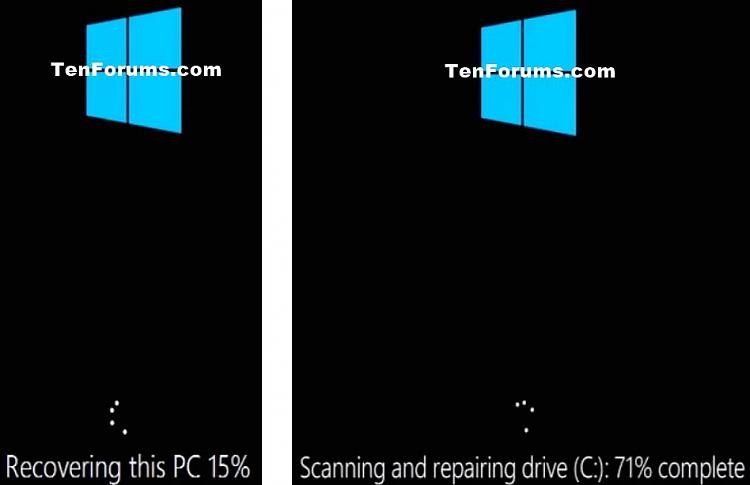

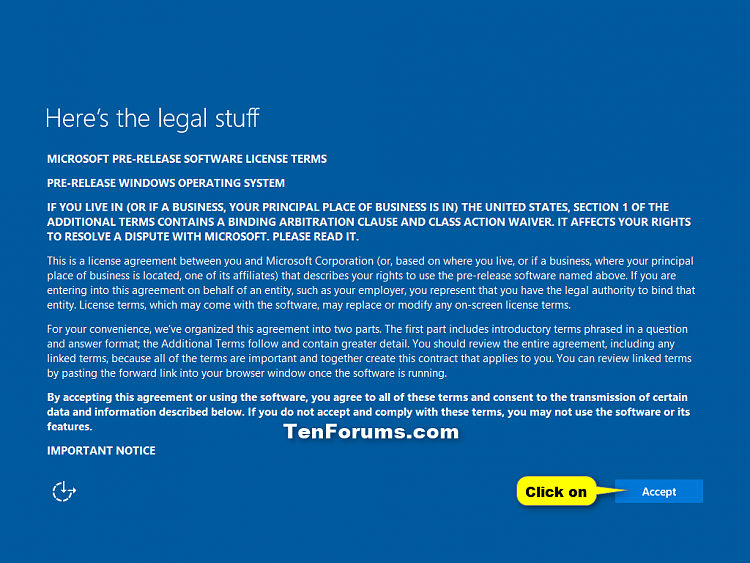

 Quote
Quote